top of page

Trees Matter. Here's Why.
Livelihoods
Trees provide food, water, medicine, and shelter for people every day.
Over 120 million people rely directly on forests and trees for their livelihoods.
Wildlife
Trees provide habitats for countless species, sustaining biodiversity and healthy ecosystems.
Forests shelter more than 80% of terrestrial animals and plants.
Climate Change
Each tree absorbs carbon dioxide, helping cool the planet and stabilize the climate.
Forests absorb 16 billion metric tons of carbon per year.

How You Can Stand For Trees
By standing for trees, you’re standing for change. Purchase community-centered carbon credits through our partner, Wildlife Works, so your contribution goes directly to communities protecting their ecosystems.
Invest In Community Conservation
Every action counts. Every tree matters.
Contact Us
Sign up below to get started!

bottom of page












_edited_edited.jpg)
.jpg)

